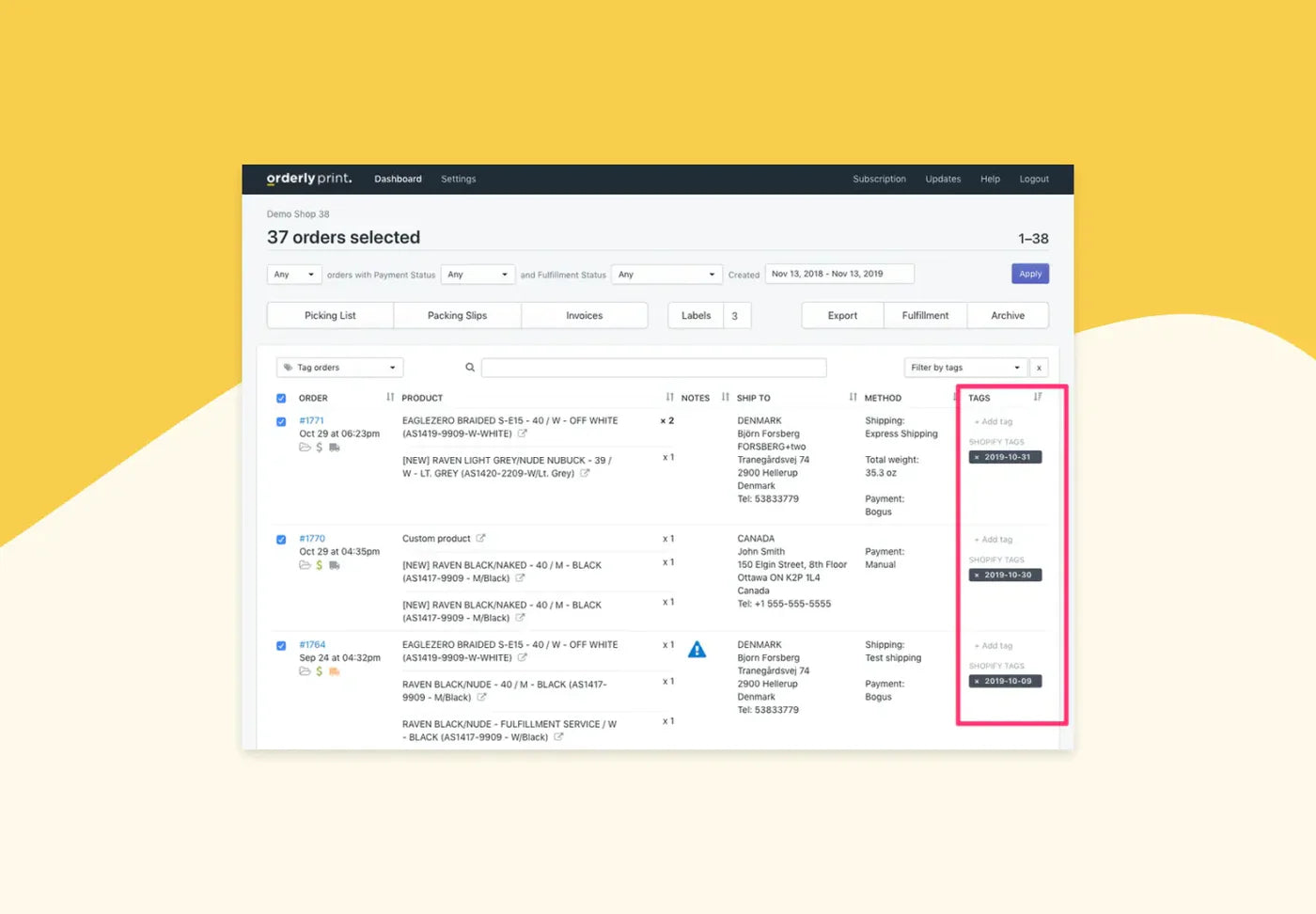Integrated label paper is a great way to print both your OrderlyPrint invoice or packing slip, with a peel-off address label on the same sheet of paper.
In addition to the shipping address of the order, you can now include the order number (Example: #1001) on the labels. This makes it much easier to keep track of which label goes on which package, and helps to reduce mistakes.
You can find this new “Show order number on label” in the “Integrated labels” section of the Document design page: