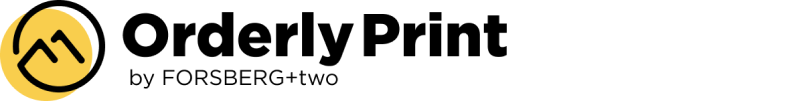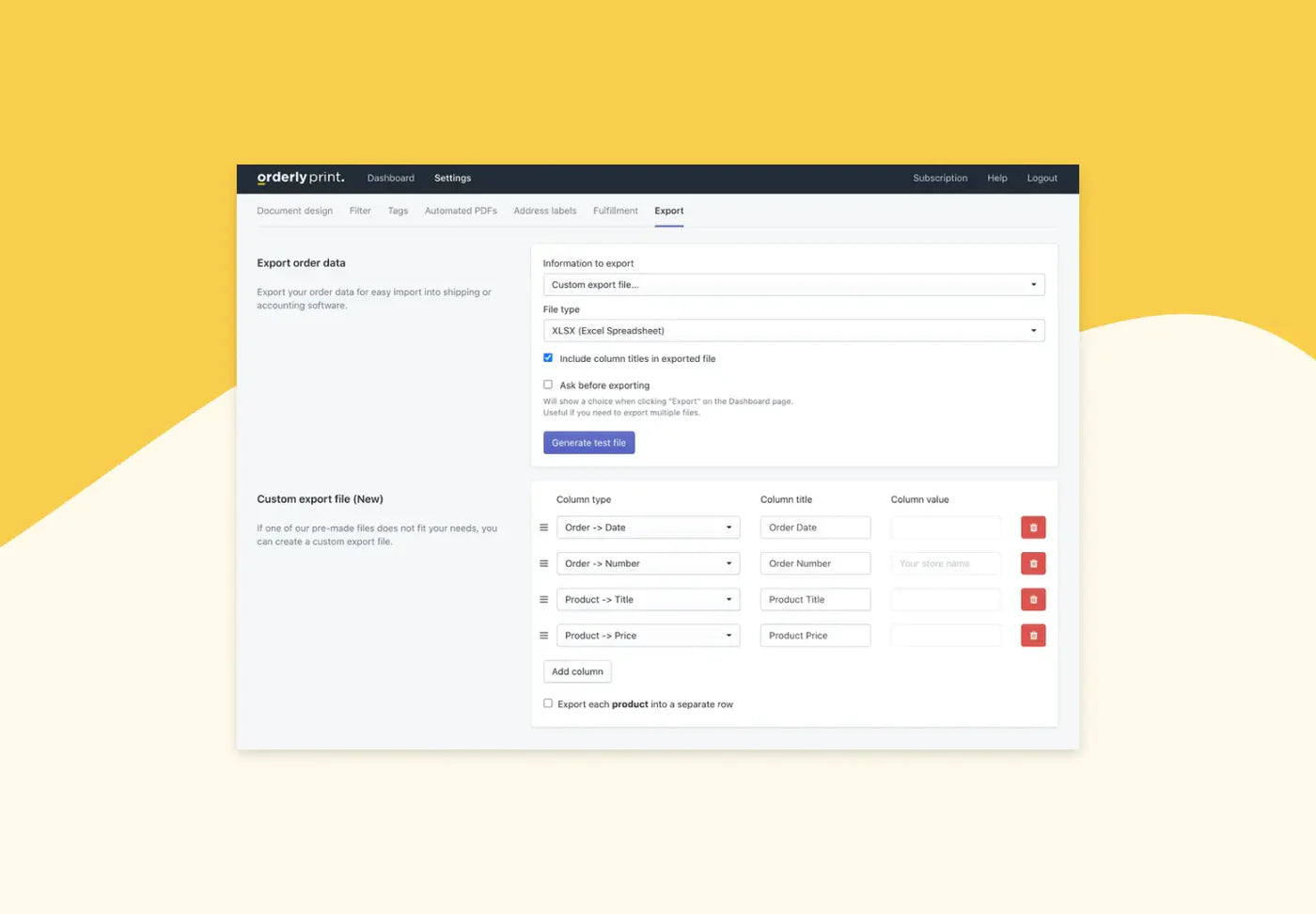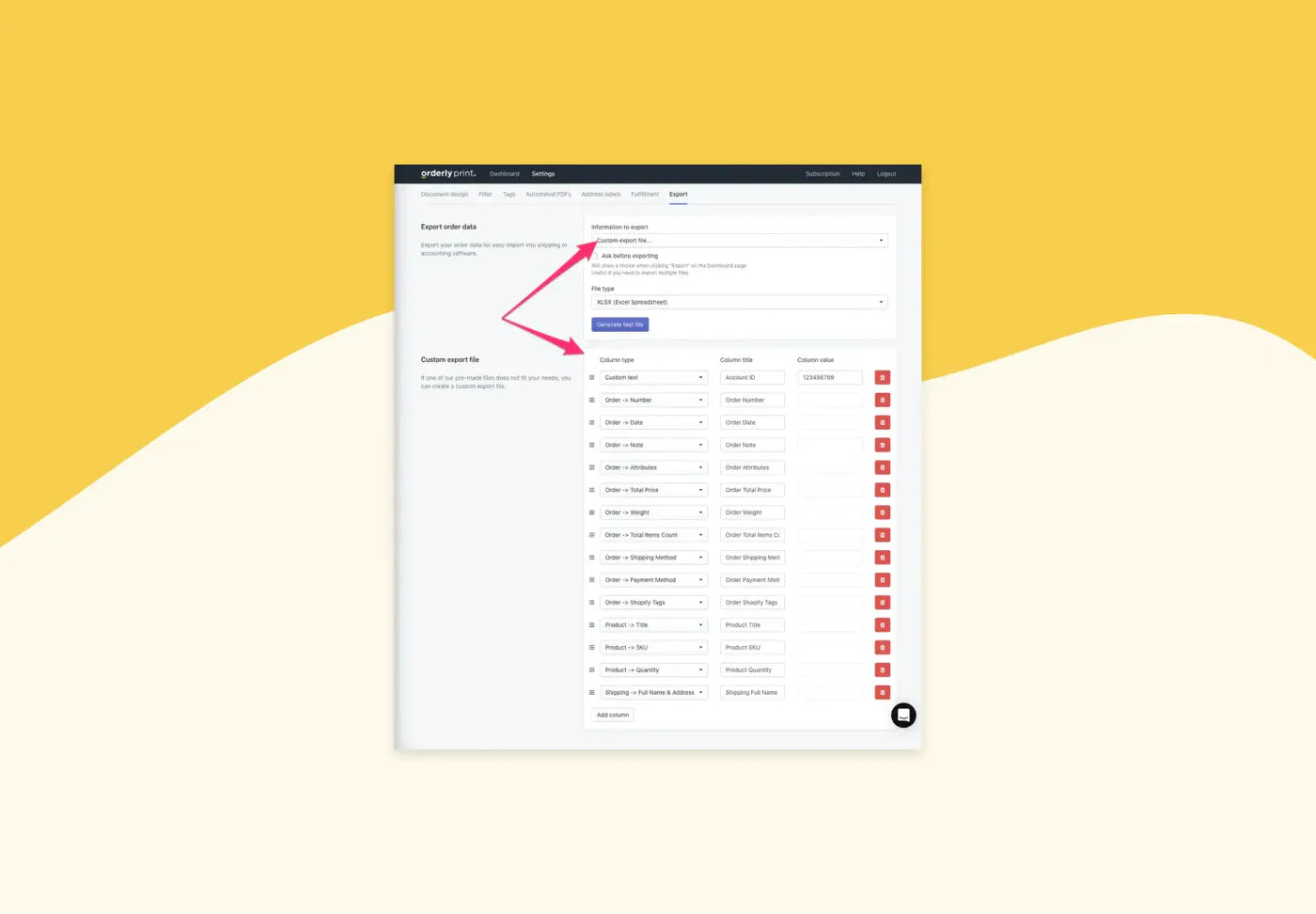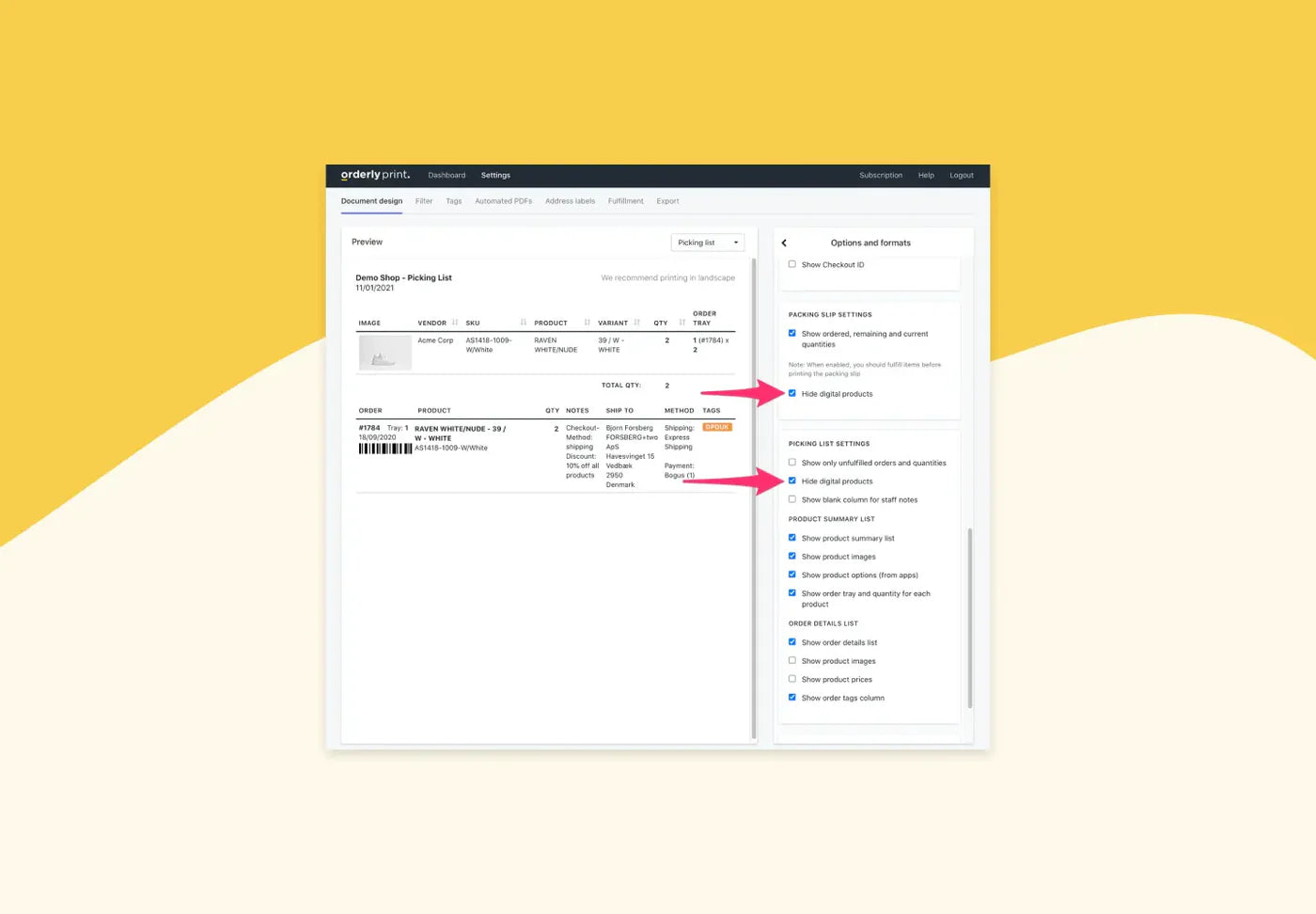We've improved the custom export feature further. You can now include more columns that include information from the Order and Products in your exports, making the files much more useful.
To create a custom export file, go to the Settings -> Exports page of OrderlyPrint, and select "Custom export file.." in the dropdown: