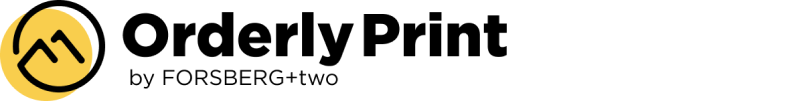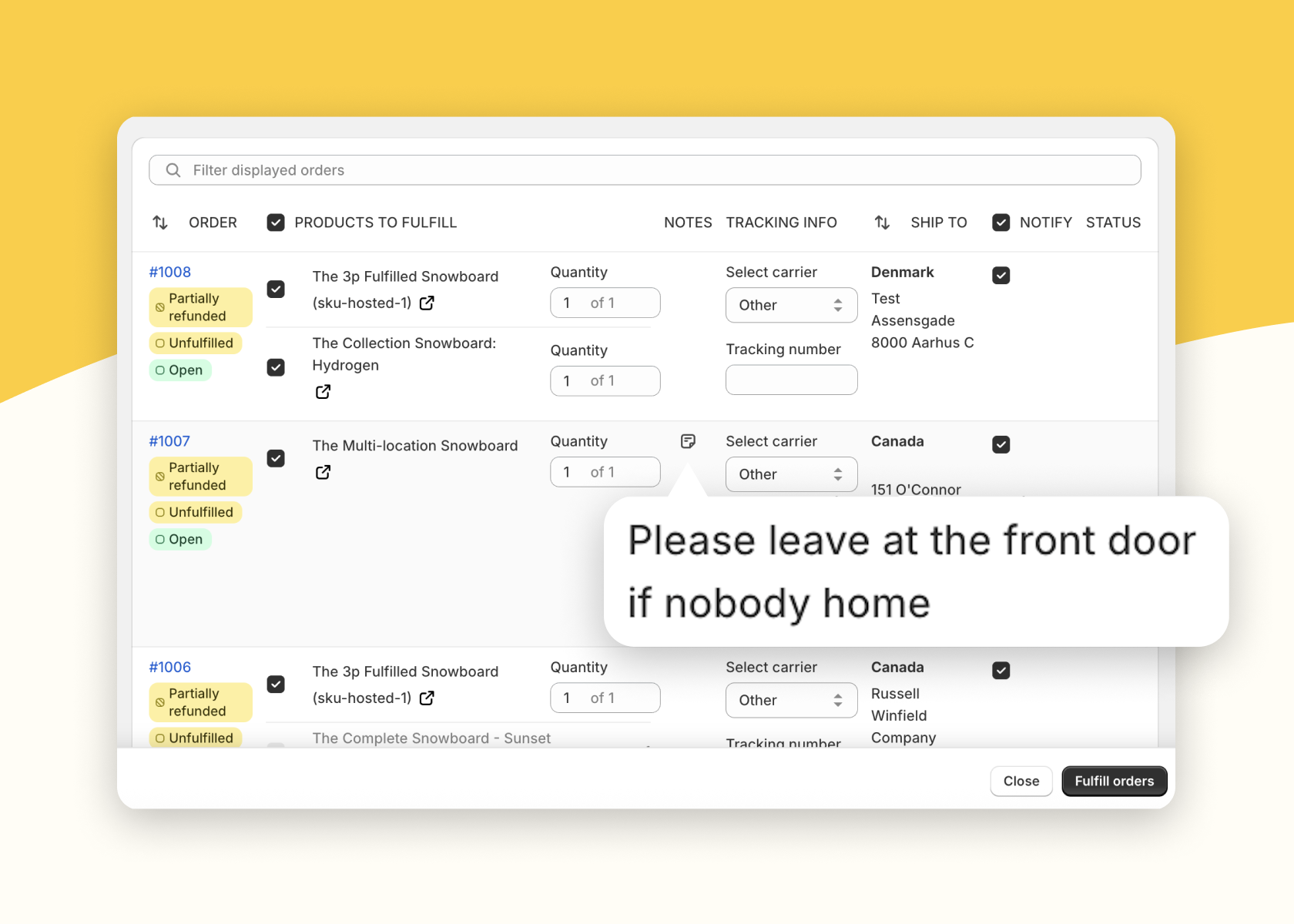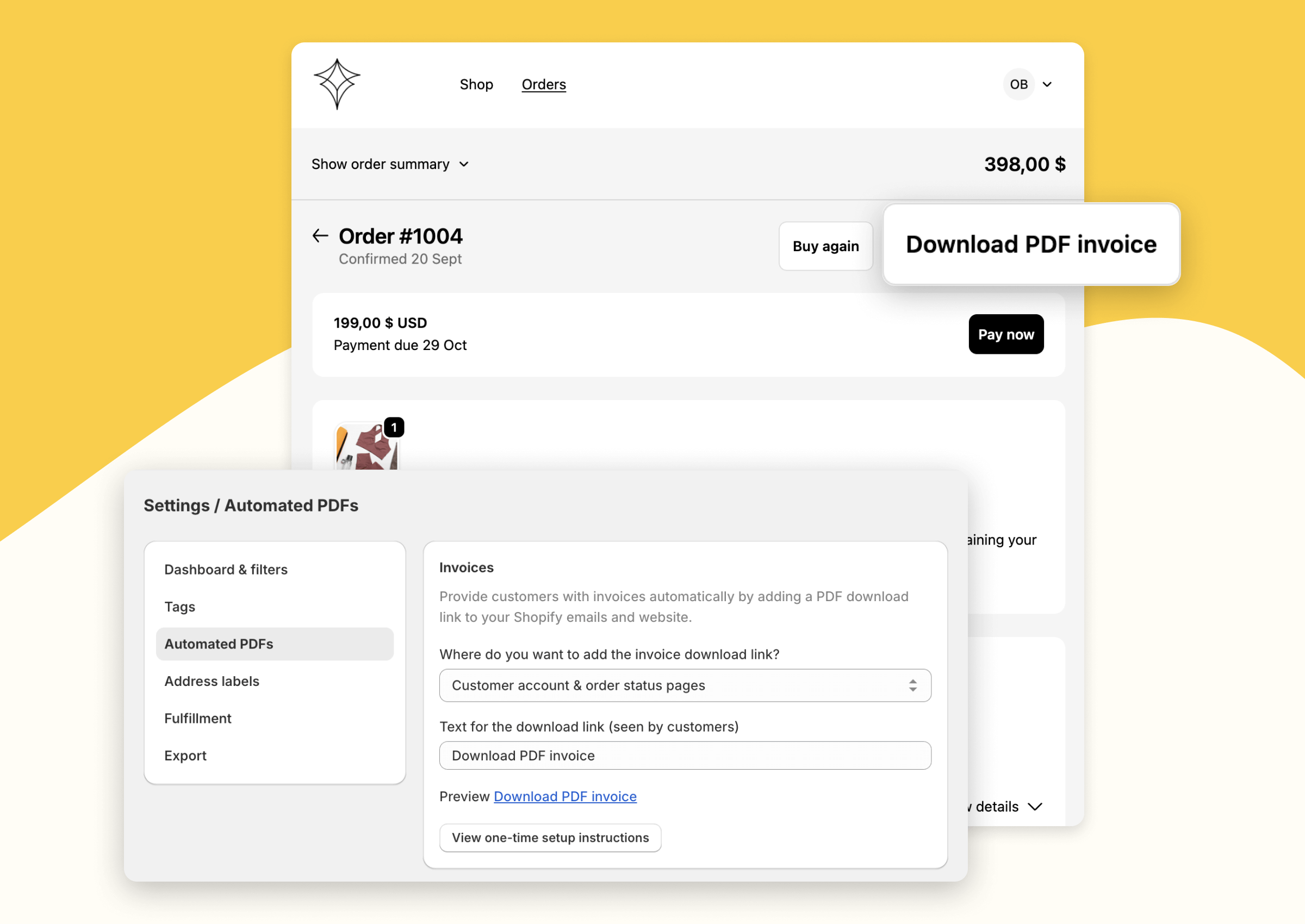New: We've improved CSV import on the Fulfillments page with automatic order deselection. Orderly Print now deselects orders not in your import file, ensuring you only work with relevant orders.
This update prevents confusion and errors by keeping your order selection focused. Previously, orders stayed selected even if not in your CSV, causing mixed selections and potential mistakes.
This is especially valuable for merchants handling specific order batches or external systems. Whether importing tracking numbers, updating fulfillment status, or managing orders from multiple channels, you'll enjoy a cleaner workflow.
How it works:
- When you import a CSV file, Orderly Print automatically deselects previously selected orders not in your file.
- Only matching orders stay selected, giving you clarity on your current orders.
This feature integrates with our existing CSV capabilities and complements updates like order notes visibility and enhanced filtering, creating a more intuitive order management experience.
For high-volume merchants, this reduces the risk of including wrong orders in bulk operations, enhancing efficiency and reliability.
This update is available to all Orderly Print users at no extra cost. Import your CSV files on the Fulfillments page to experience the improved selection behavior.
We're continuously enhancing Orderly Print based on your feedback. For suggestions or questions, our support team is available 24/7 to help.