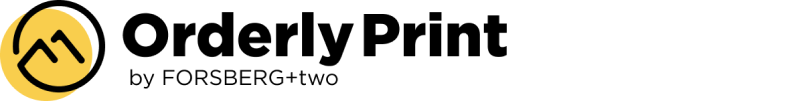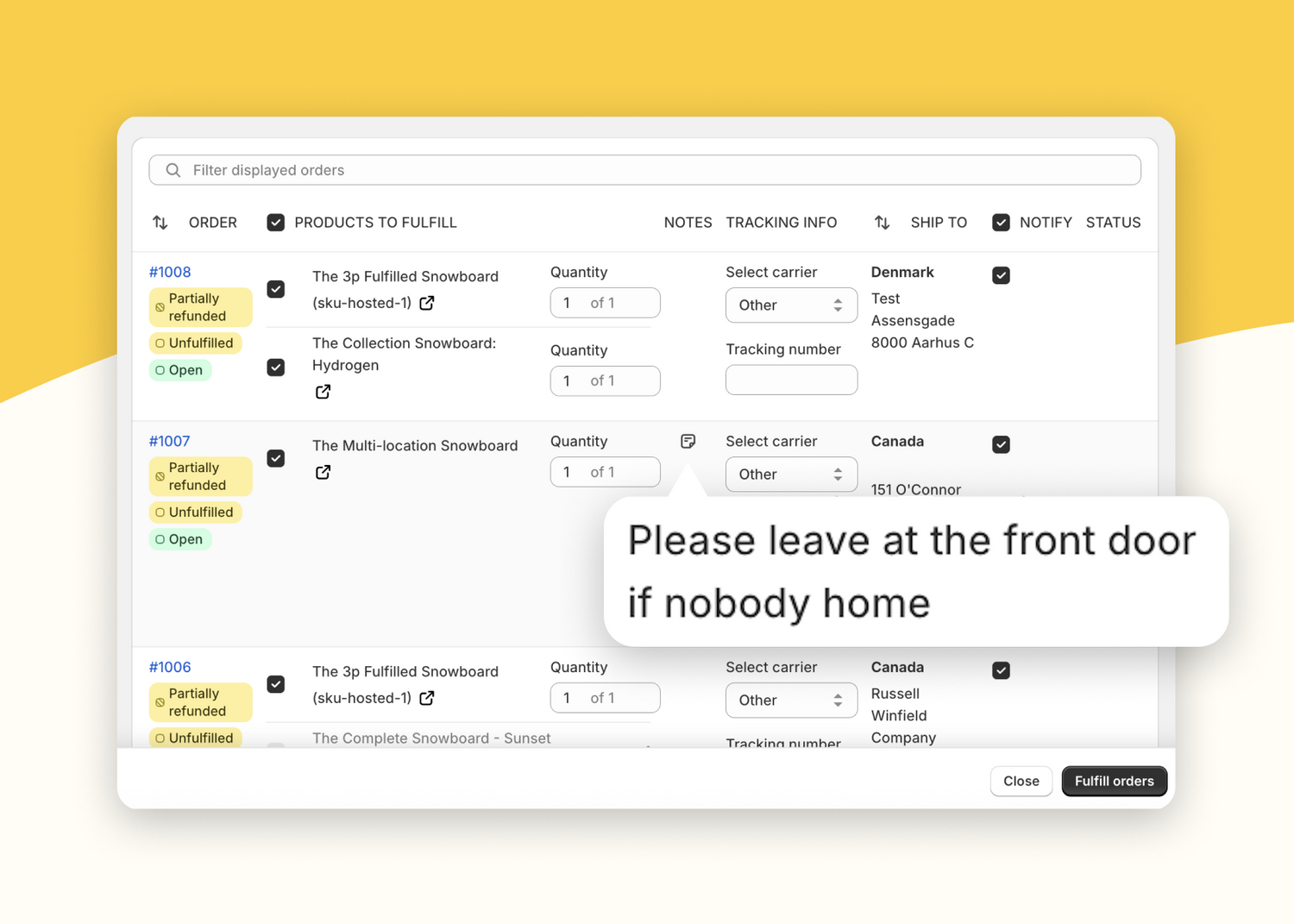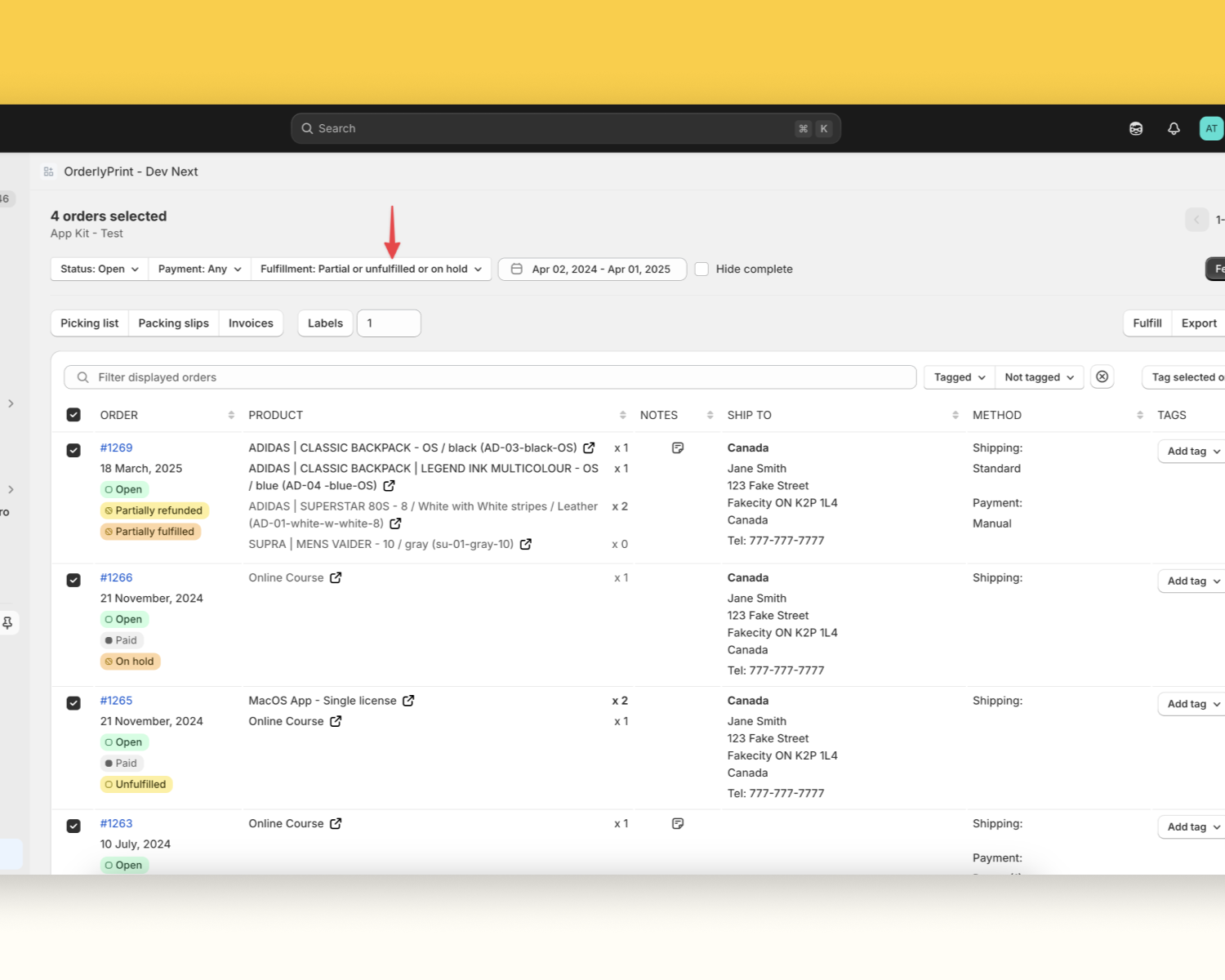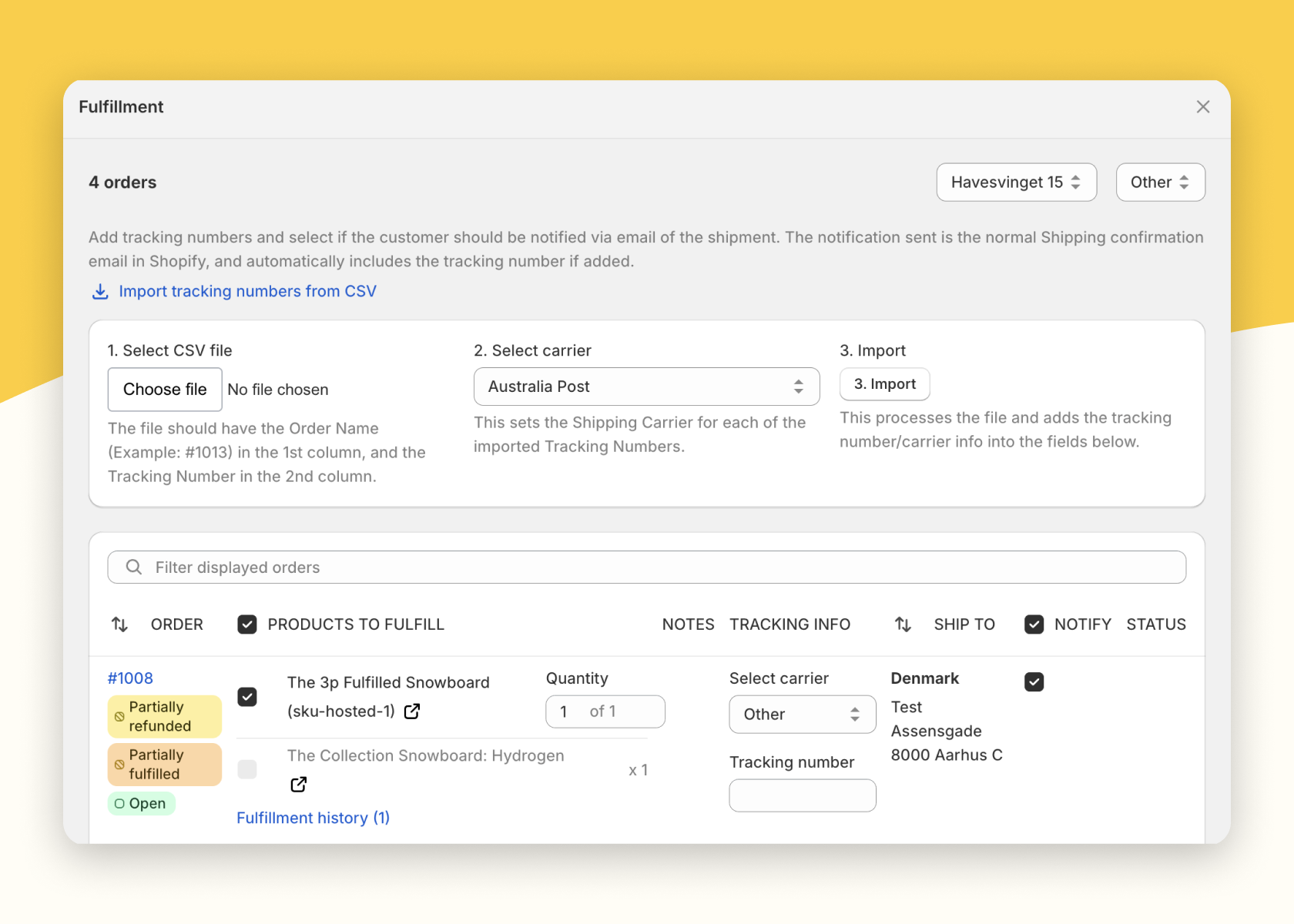We've enhanced the Orderly Print fulfillment experience by adding customer order notes directly to the fulfillment page. This ensures you never miss important instructions when processing orders.
Customer requests and delivery instructions now appear prominently on the fulfillment page, streamlining your workflow by eliminating the need to switch screens.
This update is valuable for merchants handling complex orders needing special attention. Whether it's gift wrapping, delivery preferences, or product customizations, you'll have all this information at your fingertips.
How it works:
- Orders with notes will now show an icon on the fulfillment page
- Hover over the icon to see the full order note details
For high-volume merchants, this significantly reduces the risk of overlooking special instructions. It's another step in our commitment to exceptional customer service while optimizing your workflow.
This update is available to all Orderly Print users bow. Simply access the fulfillment page to see customer notes alongside order details.
We're continuously improving Orderly Print based on your feedback. If you have suggestions or questions about this feature, our support team is available 24/7 to assist you.