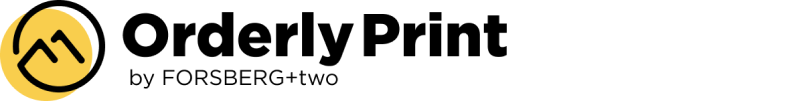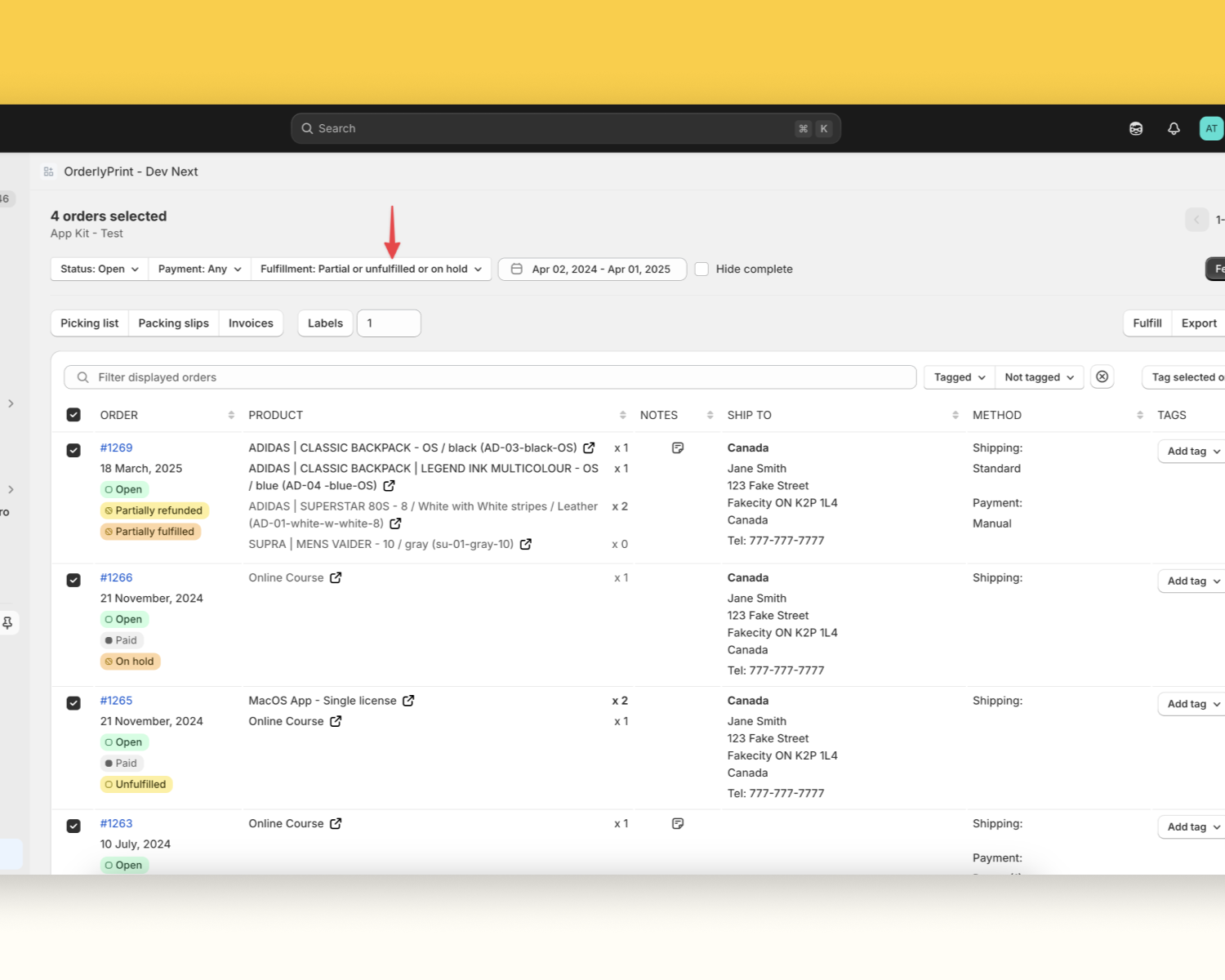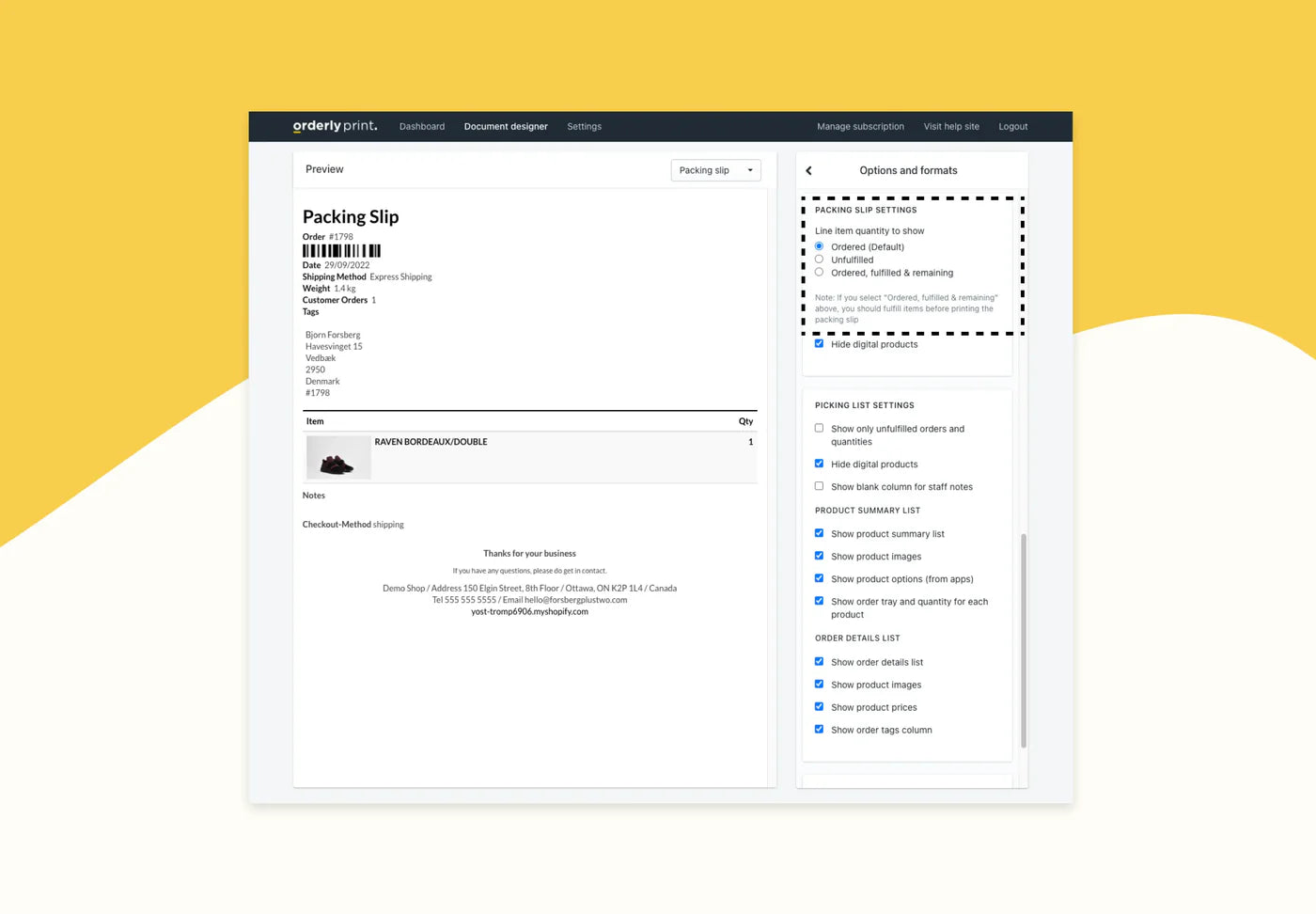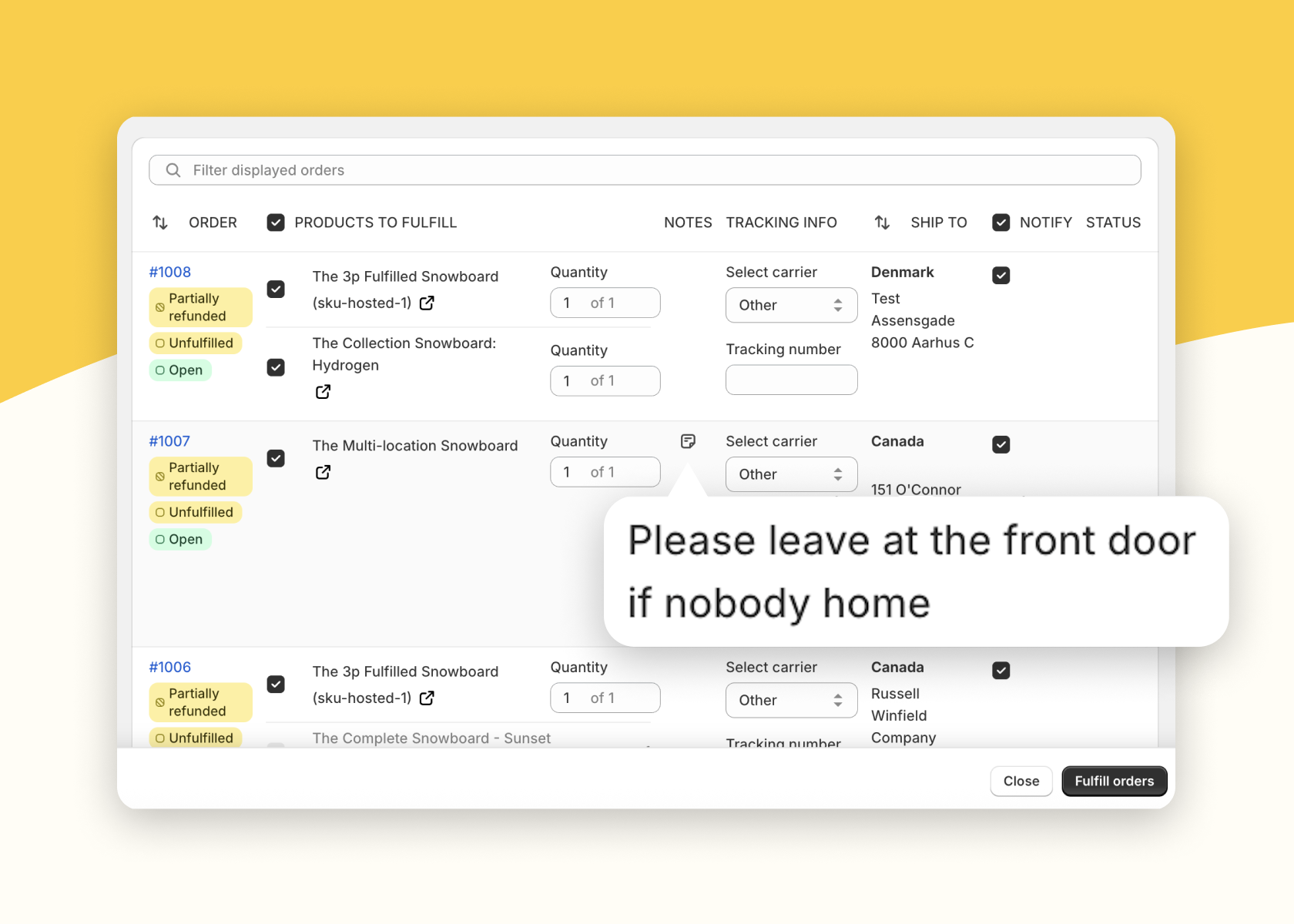We've expanded our order filtering with a "Partial, Unfulfilled or On Hold" option. This filter lets you view orders meeting any of these conditions simultaneously, streamlining your workflow.
This is especially useful for merchants handling complex orders, where some are partially fulfilled while others are on hold. This combined filter lets you process them all efficiently without switching views.
To use it:
- Select "Partial, Unfulfilled or On Hold" from the fulfillment status filter dropdown in your dashboard.
- This view displays all qualifying orders, helping you prioritize and process them.
- You can also set this as your default on the Settings page.